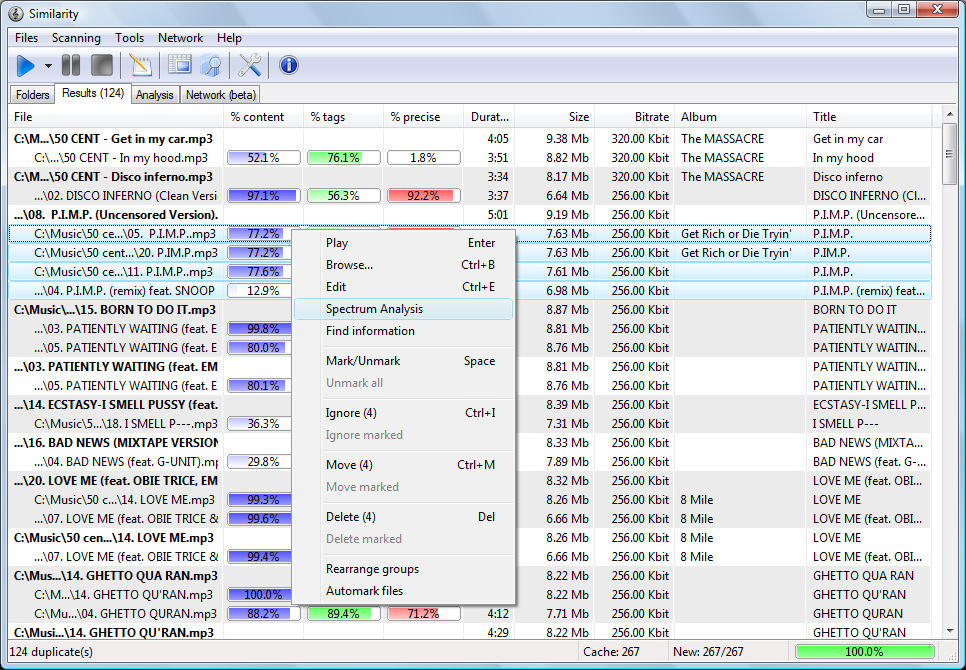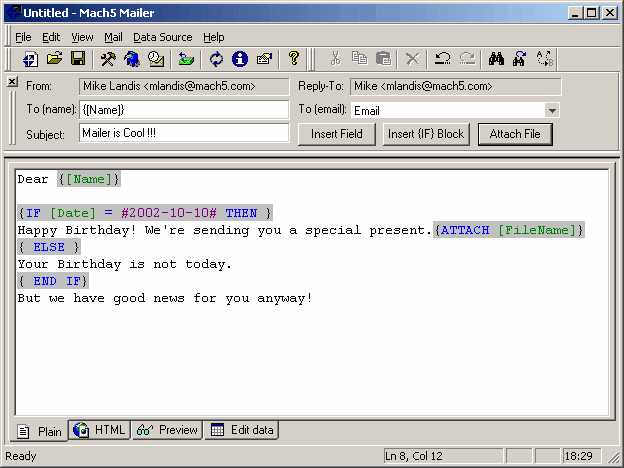DustKleen 1.0.2
Kategória programu:
Grafika > Grafické editory
Operačný systém:
Windows2000, WinXP, Windows2003, Windows Vista Starter, Windows Vista Home Basic, Windows Vista Home Premium, Windows Vista Business, Windows Vista Enterprise, Windows Vista Ultimate, Windows Vista Home Basic x64, Windows Vista Home Premium x64, Windows Vista Business x64, Windows Vista Enterprise x64, Windows Vista Ultimate x64, Windows CE
Krátky popis k programu DustKleen:
Teraz máte možnosť stiahnuť si softvér DustKleen vo verzií 1.0.2 od autora Image Trends, Inc.. Stiahnutie je samozrejme zadarmo, bez nejakých skrytých poplatkov. Popis programu DustKleen je v anglickom jazyku, ale pod ním sa nachádza aj orientačný preklad v slovenskom jazyku. Ospravedlňujeme sa, ale tento preklad je značne nedokonalý. Bol totiž vytvorený automatickým prekladačom. Použili sme ho preto, aby aj ľudia, ktorí nemajú dobrú znalosť anglického jazyka mali predstavu na čo slúži softvér DustKleen ..
Popis od autora programu - Image Trends, Inc. v anglickom jazyku:
DustKleen will automatically attempt to identify dust and defects in a scanned image. Occasionally there may be some dust and defects that are not found because they are similar to image content. The DustKleen technology is unique in that it combines the speed of an adjustable automatic correction mode with the flexibility of a manual touch up correction mode. The result is a very fast way for the user to correct the image while viewing the results of their automatic settings and manual touch ups on the screen in real time. Giving the user control over the output and showing the effects of the program, using a before and after view on the screen, is unique to DustKleen. Image restoration is now quick and easy.
The dust automatically identified by the program can be highlighted in yellow on the image by turning on the highlight button.
By selecting the automatic mode, the user has the ability to adjust sliders for dust size, dust amount, and aggression. The affect of changing one or more of the automatic settings can be seen on the screen after the automatic method recalculates the defects and correction amounts.
If additional corrections are desired, the manual touch up mode can be used. In the ‘Manual Touch Up’ mode, the user can adjust sliders for dust size and brush size. The manual ‘Add Touch Up’ mode allows the user to be very precise about which elements of the image are to be corrected. The yellow highlights can be turned on and off to assist in the image correction process.
In addition, the user can undo any changes in reverse order that were made to the image. The ‘Undo’ button can only remove the manual corrections. The ‘Undo’ button eliminates all the manual corrections in sequence in order to get to the one that the user needs to adjust.
The user may also use the ‘Remove Touch Up’ brush to erase all previous corrections, automatic and manual, in a specific area of the image.
Orientačný Slovenský preklad popisu programu:
DustKleen sa automaticky pokúsi zistiť prachu a chýb v naskenovaný obrázok. Občas tam môže byť nejaký prach a vady, ktoré nie sú nájdené, pretože sú podobné obsahu obrazu. Technológia DustKleen je unikátne v tom, že kombinuje rýchlosť nastaviteľné automatické opravy režim s flexibilitou manuál ohmatávať Režim korekcie. Výsledkom je veľmi rýchly spôsob, ako pre užívateľov napraviť obraz pri prezeraní výsledkov ich automatické nastavenie a okná manuálna dotykom na obrazovku v reálnom čase. Dáva užívateľovi kontrolu nad výstupom a ukazuje účinky programu, s použitím pred a po zobrazení na obrazovke, je charakteristický pre DustKleen. Obrázok reštaurovanie je teraz rýchle a jednoduché. Prachu automaticky označené program môže byť zvýraznená žltou farbou na obrázku zapnutím zvýraznenie tlačidla. Zvolením automatického režimu, používateľ má možnosť nastaviť posuvníky na prach veľkosti, množstvo prachu, a agresie. Vplyv zmeny jedného alebo viacerých automatické nastavenie môže byť videný na obrazovke po automatickú metódu prepočíta vád a korekcia sumy. Ak dodatočné opravy sú žiaduce, možno ručné ohmatávať režim použiť. V režime 'Manual Touch hore', môže užívateľ nastaviť posuvníky na prach veľkosť a veľkosť štetca. Príručka 'Pridať Touch hore' režim umožňuje užívateľovi byť veľmi precízne, o ktoré prvky obrazu majú byť opravené. Žlté zdôrazňuje dá zapnúť a vypnúť pomôcť v procese korekcie obrazu. Okrem toho môže používateľ vrátiť späť všetky zmeny v obrátenom poradí, ktoré boli vykonané na obrázok. Tlačidlo 'Späť' môže odobrať iba manuálnu korekciu. 'Späť' tlačidlo eliminuje všetky manuálnu korekciu v poradí s cieľom dostať sa na ten, ktorý používateľ musí upraviť. Užívateľ môže tiež použiť 'Odstrániť Touch Až' kefa pre vymazanie všetkých predchádzajúcich opráv, automatické a manuálne, v konkrétnej oblasti obrazu.
Sťahujte tu: DustKleen 1.0.2
Ak sa Vám nedarí stiahnuť tento program, prosím s kliknite sem a nahláste nefunkčný odkaz.
PhotoWatermark Professional 5.0.5.0Novinka
Power, speed and flexibility all you need to create professional watermarks
Orientačný preklad: Výkon, rýchlosť a flexibilitu všetky potrebujete vytvoriť profesionálny vodoznaky
StyleSkin 7.1Novinka
Software for rendering stunning designer interface graphics from basic shapes!
Orientačný preklad: Softvér pre vykresľovanie ohromujúci grafik rozhranie od základných tvarov!
Framing Station 2.15Novinka
Personalize your photos with frames, phrases, dates, and short messages
Orientačný preklad: Prispôsobte si svoje fotografie s rámami, frázy, dáta, a krátke správy
AutoMatting 1.0.0Novinka
AutoMatting automatically creates a unique mat for each image to be viewed.
Orientačný preklad: AutoMatting automaticky vytvorí jedinečný rohož pre každú snímku, ktorý chcete zobraziť.
Photo Resizer Pro 4.3Novinka
Edit colors, add frames, enhance and much more
Orientačný preklad: Upraviť farby, pridávať rámčeky, posilnenie a oveľa viac
i3D Photo 3.4Novinka
NemoInfo i3D Photo is the simplest application making 3D Photos
Orientačný preklad: NemoInfo i3D fotografii je najjednoduchšie aplikácie tvorby 3D fotografie
Magic Collage 2.3Novinka
Create impressive photo collage automatically in a few clicks!
Orientačný preklad: Dokáže vytvárať pôsobivé fotografické koláže.
Aoao Watermark Software Business Version 5.1Novinka
Photo Watermark Software,Watermark editor,create watermark,Photo Resize
Orientačný preklad: Photo Watermark Software, vodoznak editor, vytvoriť vodoznak, zmena veľkosti fotografie
Filter Forge Freepack 1 - Metals 1.000Novinka
A free plugin for Adobe Photoshop featuring different metal effects and textures
Orientačný preklad: Voľný plugin pre Adobe Photoshop featuring rôznych kovových efekty a textúry