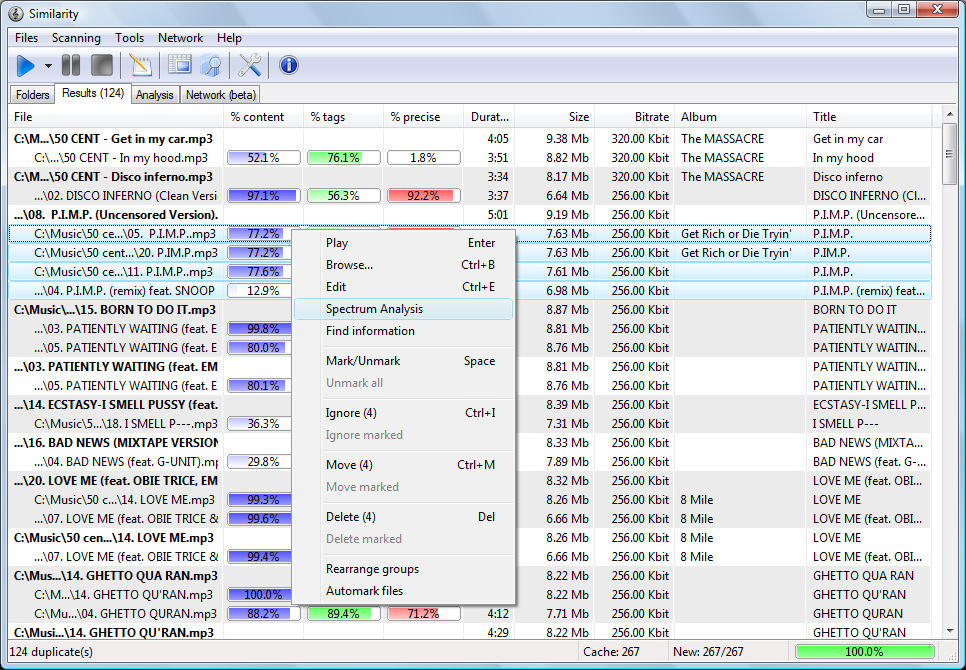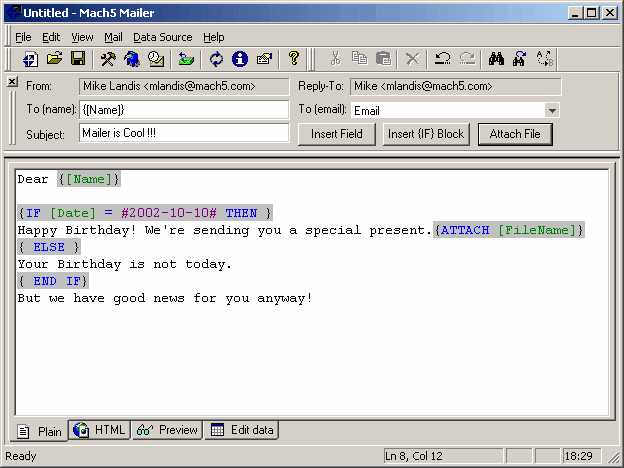Paessler Netflow Tester 2.1
Kategória programu:
Internet a siete > Monitoring siete
Operačný systém:
Win7 x32, Win7 x64, WinServer, WinVista, WinVista x64, WinXP
Krátky popis k programu Paessler Netflow Tester:
Teraz máte možnosť stiahnuť si softvér Paessler Netflow Tester vo verzií 2.1 od autora Paessler AG. Stiahnutie je samozrejme zadarmo, bez nejakých skrytých poplatkov. Popis programu Paessler Netflow Tester je v anglickom jazyku, ale pod ním sa nachádza aj orientačný preklad v slovenskom jazyku. Ospravedlňujeme sa, ale tento preklad je značne nedokonalý. Bol totiž vytvorený automatickým prekladačom. Použili sme ho preto, aby aj ľudia, ktorí nemajú dobrú znalosť anglického jazyka mali predstavu na čo slúži softvér Paessler Netflow Tester ..
Popis od autora programu - Paessler AG v anglickom jazyku:
Testing NetFlow Export Configurations. Our NetFlow Testers are small programs that simply dump the data of all NetFlow packets that a computer receives from a Cisco router. This can be useful when debugging bandwidth monitoring configurations based on Cisco's NetFlow protocol (both v5 and v9). First the NetFlow protocol must be enabled and configured on the router. The router must be given the IP address of the computer running NetFlow tester so that the UDP data packets with NetFlow data are sent to this computer.
Just follow these simple instructions:
1) Download Paessler Netflow Tester. Netflow5Tester.exe for testing NetFlow version 5 and Netflow9Tester.exe for testing NetFlow version 9.
2) Enter the IP and port number that you have configured as NetFlow packet target in your Cisco Router. Usually selecting "Any IP" should work, in some cases the IP must be explicitly selected.
3) Click on "Start".
4) You should now see a line in the logfile for each packet the computer receives. Each line shows the time, NetFlow version, number of flows and the IP of a packet (Note: You need NetFlow v5 for PRTG Traffic Grapher; PRTG Network Monitor supports both NetFlow v5 and v9). NetFlow5Tester only: Enable "Show Flow Data instead of packet data" to also show the corresponding flow data. If you do not see any activity then the system does not receive any NetFlow data (e.g. due to misconfiguration of the router or a firewall blocking the packets, etc.) .
Orientačný Slovenský preklad popisu programu:
Testovanie konfigurácie NetFlow softvéru Export. Naše NetFlow softvéru Testery sú malé programy, ktoré proste výpis údajov zo všetkých NetFlow softvéru paketov, ktoré počítač dostane od routeru Cisco. To môže byť užitočné pri ladení konfigurácie monitorovania šírky pásma založené na protokole Cisco NetFlow softvéru (obaja v5 a v9). Prvý protokol NetFlow softvéru musí byť povolený a nakonfigurovaný na routeru. Router musí byť IP adresa počítača so systémom NetFlow softvéru tester, takže UDP pakety dát s NetFlow softvéru dát sú odosielané do tohto počítača. Stačí postupovať podľa týchto jednoduchých pokynov: 1) Stiahnite Paessler NetFlow softvéru Tester. Netflow5Tester.exe pre testovanie NetFlow softvéru verzie 5 a Netflow9Tester.exe pre testovanie NetFlow softvéru verzie 9. 2) Zadajte IP a číslo portu, ktoré ste nakonfigurovali ako cieľ paketu NetFlow softvéru vo vašom Cisco routeru. Zvyčajne výberu "Každá IP" by malo fungovať, v niektorých prípadoch musia byť IP vybrané explicitne. 3) Kliknite na "Štart". 4) Teraz by ste mali vidieť linky v logu pre každý paket počítač dostane. Každý riadok zobrazuje čas, NetFlow softvéru verzie, počet tokov a IP paketov (Poznámka: Musíte NetFlow softvéru v5 pre PRTG Traffic Grapher, PRTG Network Monitor podporuje NetFlow softvéru v5 a v9). NetFlow5Tester len: Povoliť "Zobraziť toku dát namiesto paketové dáta", aby tiež ukázať zodpovedajúce tok dát. Ak nevidíte žiadnu činnosť, potom systém nedostane NetFlow softvéru dát (napr. z dôvodu chybným smerovača alebo brány firewall blokuje pakety, atď).
Sťahujte tu: Paessler Netflow Tester 2.1
Ak sa Vám nedarí stiahnuť tento program, prosím s kliknite sem a nahláste nefunkčný odkaz.
Bello Network Monitoring WinGUI 5.3.3.642Novinka
Monitoring for your websites and servers - easy to use and cost effective
Orientačný preklad: Monitoring pre vaše webové stránky a servery - ľahko použiteľný a nákladovo efektívny
FREE PacketTrap Ping Scan 2.3.11Novinka
Ping Scan is a FREE tool that sends pings to a network to find responding nodes.
Orientačný preklad: Ping skenovanie je bezplatný nástroj, ktorý odosiela testovania dostupnosti k sieti nájsť odporujúcej uzly.
Net Check 1.1.0Novinka
An easy solution to check if there is an active Internet connection.
Orientačný preklad: Jednoduché riešenie pre kontrolu, ak je aktívne internetové pripojenie.
Reciprocal Link Checker Software 2.0.1.5Novinka
Reciprocal link checker tool track advertiser URL on publisher website real time
Orientačný preklad: Recipročný Link Checker Nástroj sledovať reklamy na webových stránkach URL v reálnom čase
professional Look at Net 1.1.2Novinka
"professional Look at Net" is a net scanner, ports scanner and packets sniffer
Orientačný preklad: "profesionálny vzhľad na Net" je čistý skener, porty skenera a pakety čichač
easy Look at Packets 0.9.1Novinka
"easy Look a Packets" is a simple packets sniffer.
Orientačný preklad: "jednoduchý vzhľad pakety" je jednoduché pakety čichač.
Etherscan Analyzer 2.0Novinka
Application for capturing and analyzing network packets
Orientačný preklad: Aplikácie pre zachytávanie a analýzu sieťových paketov
CommView Remote Agent 2.2Novinka
A program for remote network packets capturing, an add-on for CommView
Orientačný preklad: Program pre vzdialené sieťové pakety zachytiť, add-on pre CommView
ServersCheck Monitoring Software 7.8.7Novinka
ServersCheck is a software for systems monitoring, reporting and alerting
Orientačný preklad: ServersCheck je softvér pre systémy monitorovania, podávania správ a upozorňovanie